*This information is for general uses and guide, please refer KNX ETS6 guidelines for latest information.*
Hello,
We are now see in this blog how to activate the KNX ETS6 license.
Before we proceed , let us understand license type of KNX ETS6 Application.
1. Cloud License (Online)
2. Dongle Based license (Offline)
As we all aware of old KNX licensing upto ETS5 is dongle based (Offline).
Now, Latest KNX ETS6 software have another option of cloud based licensing.
For this you need to have internet before you activate the license.
We will see the process of Activating cloud based license of KNX ETS6.
Activate Cloud License for KNX ETS6 Application.
Open ETS6 Application and Login.
Select your KNX license key you want to assign to this PC.
And press Activate.

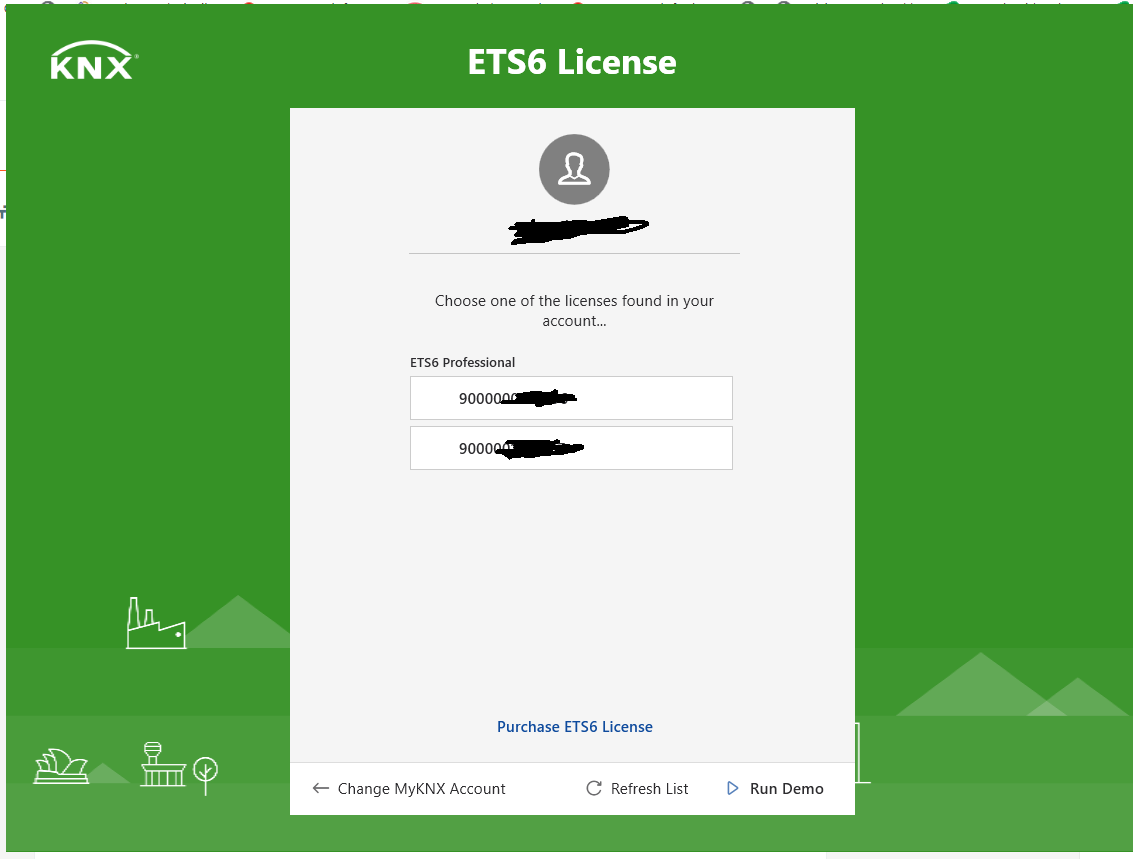



Comments
Post a Comment