How to get Under Ground / Over Head Water Tank Level with KNX Automation System??
Overview KNX
KNX is an open standard for commercial and residential building automation. KNX devices can manage lighting, blinds and shutters, HVAC, security systems, energy management, audio video, white goods, displays, remote control, etc.
- Sensors (e.g. push buttons, thermostats, anemometers, movement) gather information and send it on the bus as a data telegram;
- Actuators (dimming units, heating valves, displays) receive data telegrams which are then converted into actions; and
- Controllers and other logic functions (room temperature controllers, shutter controllers and other)
- System devices and components (e.g. line couplers, backbone couplers).
Overview of Water Level Sensor for KNX
Under Ground Tank with Rainwater Inlet
If you collect the rainwater in a water container or tank and your building is already automated via a KNX system, the filling quantity of the container can be easily recorded. How does it work? The KNX tank probe consists of an ultrasonic sensor and a smart evaluation unit that can calculate the fill levels of containers of rainwater storage tanks. This enables not only the residual quantity display in tanks, but also, for example, a water level warning in wells.
You can also defined quantity in the rainwater tank is exceeded or not reached, an acoustic warning signal sounds at the tank probe. The automatic filling or emptying of the tank can now be started via the KNX system if the corresponding valves and pumps are installed.
This way you always have an overview of the current filling quantity and avoid overflow if the water level is too high and if it is too low for pumps to be idle.
KNX Device to be used
Elsner - ELS 70151 KNX SO250 - TANK SENSORS Ultrasonic Probe
STEP 1:
Identify the Under Ground & Over Head Tank size.
STEP 2:
Run the KNX cable near to tanks. You may also require power if you wan to enable some buzzer /hooter for tank limits if you want.
STEP 3:
Install KNX Ultrasonic Probe over the Tank.Take 40mm diameter Pipe and put a hole in tank and insert the pipe inside the tank, with some gape at the bottom so, water can be easily get in the pipe.
Now top side of pipe will be fitted with KNX Ultrasonic sensor prob. Have some hole on the pipe near top side for some AIR to pass as water level changes.
Take sensor cable (Usually supplied with the package) to the nearest location where main unit is installed.
STEP 4:
Configure the device parameters with KNX ETS Application.
STEP 5:
Now You can use parameters value to display on dashboard.
Done!!!!
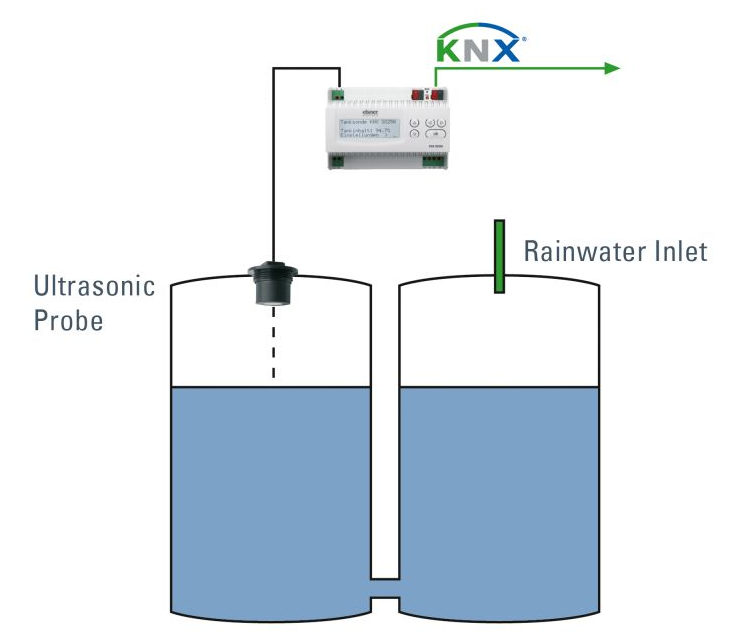



Comments
Post a Comment